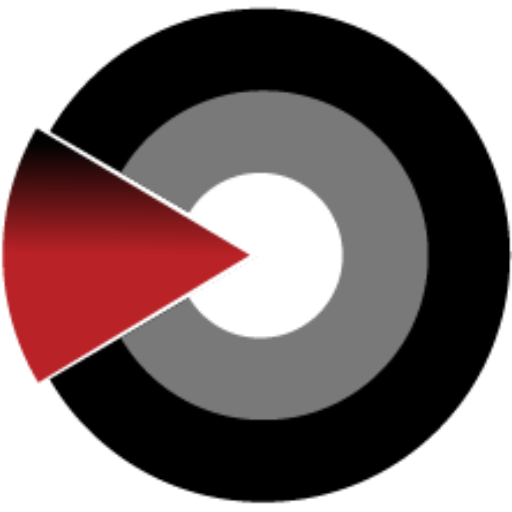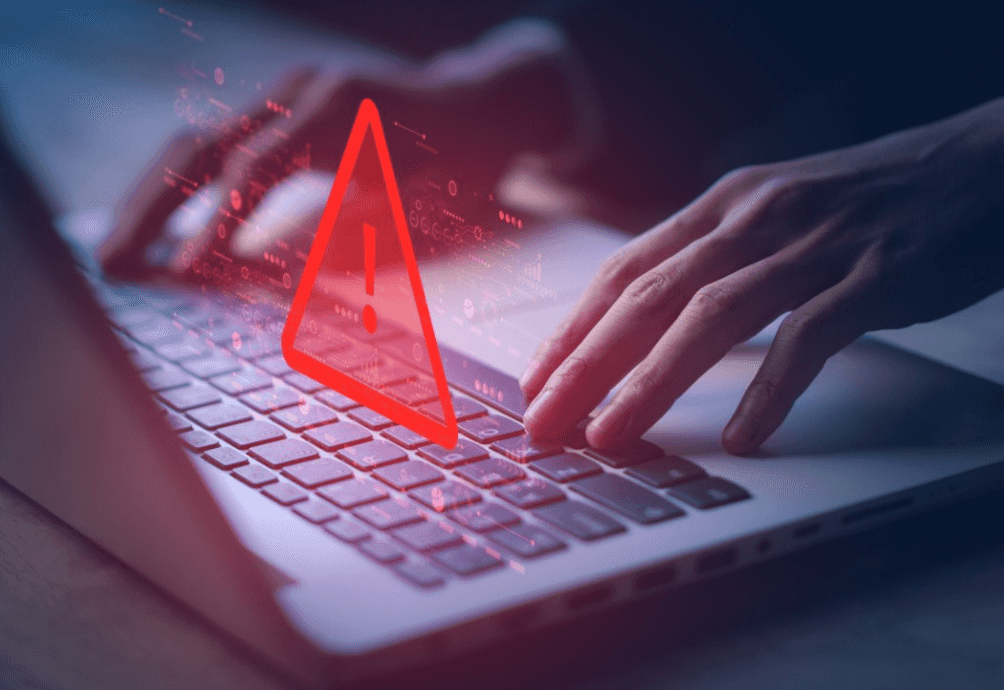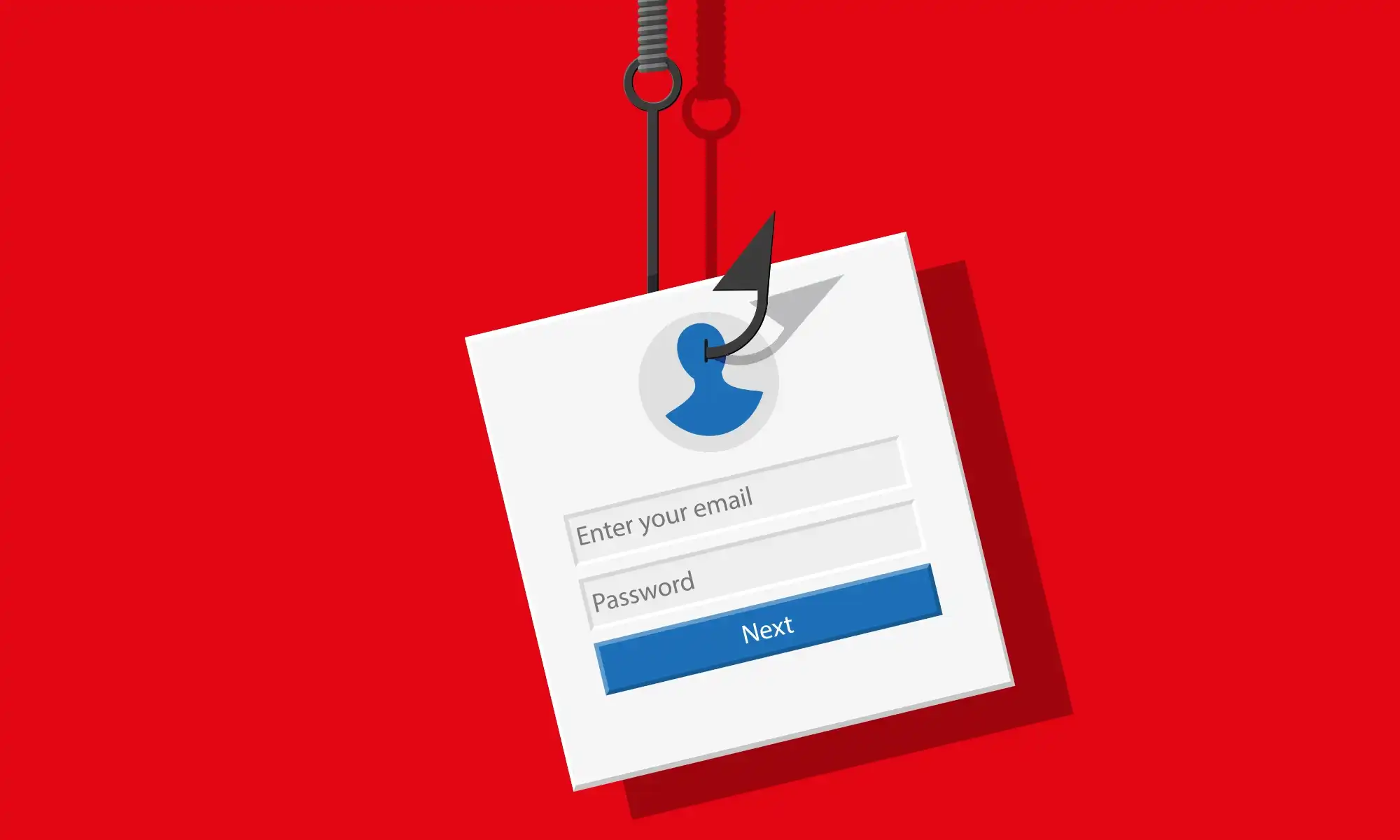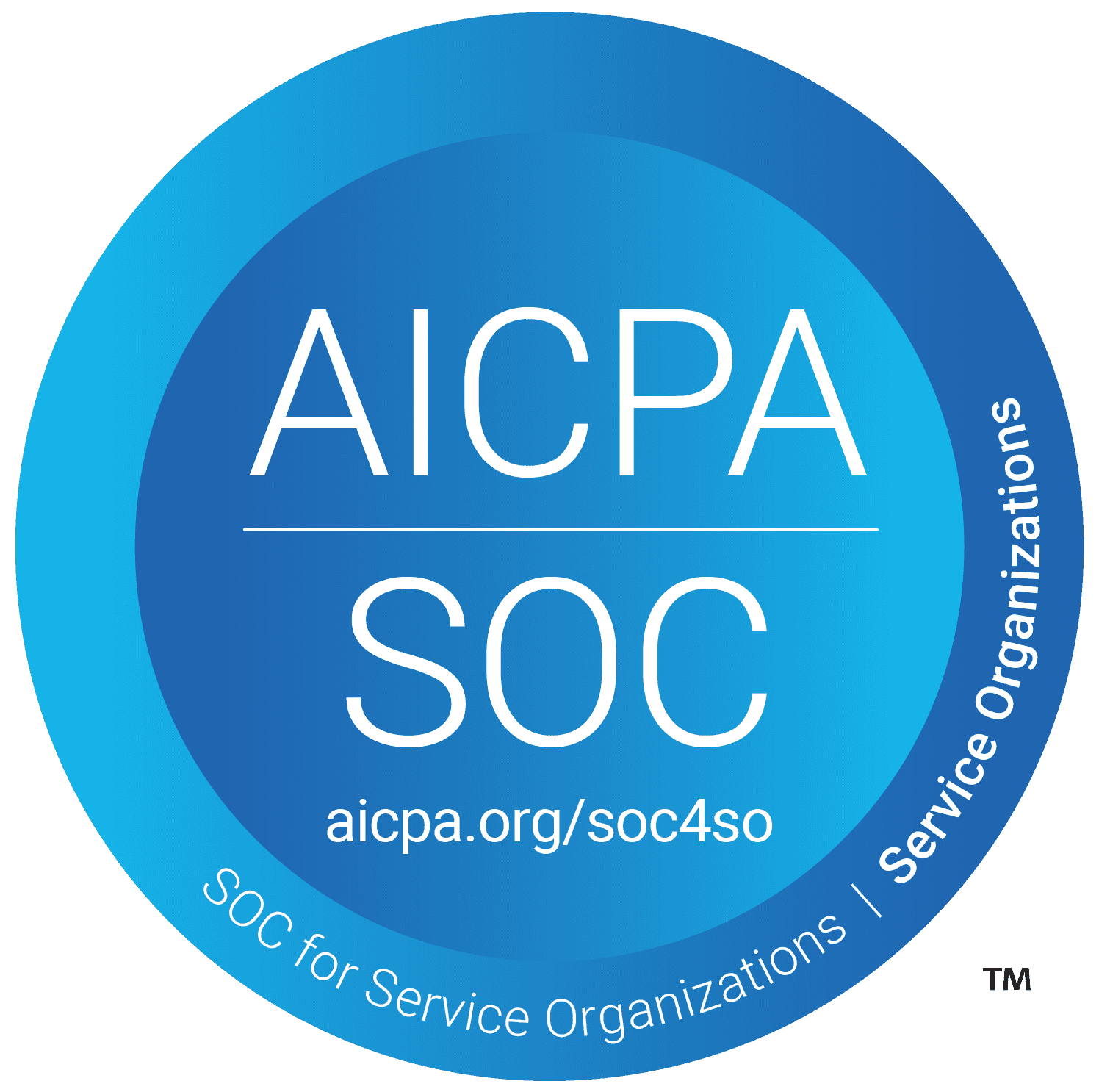Content
Team CTM360 takes action on hundreds of fake profiles daily and part of the requirements to take down such profiles is to provide the host with the genuine profile of the individual or brand that is being impersonated.
14 May 2020

Why should you get your account verified?
Team CTM360 takes action on hundreds of fake profiles daily and part of the requirements to take down such profiles is to provide the host with the genuine profile of the individual or brand that is being impersonated. Social media hosts are able to shut down the fake profiles faster if the impersonated individual or brand has a verified account on their platform.
Moreover, this helps people verify that they have found the intended account they are searching for, at a glance they’ll be able to differentiate between a fan account and a genuine account of the individual or brand they’re looking for. A verified account is also a status symbol and a way to establish brand credibility online. Within a world of fake news and widespread media mistrust, verification of social media accounts will be more critical than ever in 2020.
Benefits of verified accounts
- It helps your page show up higher in search results so that potential customers can easily find your account.
- Some platforms offer verified users access to more tools.
- This verified checkmark will help others trust your brand
Who can get verified?
Only real individuals, registered businesses, or brands can apply to get their accounts verified. Not all social media platforms give the same priority or standards for their verified account but what they all have in common is the fact that they grant a verified badge to notable accounts that are in the public interest and have a high likelihood of being impersonated.
Guidelines to verifying your account on different social media platforms
The process varies from one host to another as they require different documentation and have different standards to which they hold up their verified accounts.
Facebook:
For faster response to your verification application make sure your account follows these requisites:
- The applicant's profile must look professional, ensure you are only sharing on-brand content to your Page, and remove anything that negatively affects your credibility
- The applicant's profile information must be up to date
- Link the profile to official properties (the official website and other verified accounts on different platforms)
- The applicant's profile must be very detailed, including phone number, addresses, mission statements, company overview and other social media accounts in the ‘About’ section
Application Process:
- Click on Settings at the top of your Facebook Page
- From the General menu, click the Page Verification selection
- Click on Verify this Page, then Get Started
- You will have the option for an instant or more detailed verification process. Instant verification which will allow Facebook to call you and give you a verification code to enter in the box Facebook provides you with. Detailed verification click on ‘Verify this Page with documents’. When prompted, upload a picture of the official document that clearly shows your business’s name and address.
- Once Facebook receives your validation they will review and either confirm or deny your request. This process usually takes anywhere from 48 hours to 45 days.
Twitter:
Before filling the verification form there are a couple of steps that would help your account be more eligible for verification. Make sure all your information is up to date so that Twitter does not ask you to resubmit the application. This information includes profile picture and header, the title of work, description, location, birthday (for personal accounts). You should also specify a website for others to see you in action and set your tweets as public.
Application Process:
- Access the request form, enter the username of the account you want to get verified
- Proceed to fill the form with the required information
- If Twitter approves your request, you will receive a Direct Message on your Twitter account.
Instagram:
Make sure your Instagram account complies with the following terms of service & community guidelines before submitting your form to ensure a higher rate of success:
- The applicant must be authentic (real individual or legitimate brand)
- The applicant must be unique, only one account per individual or brand can get verified (with exceptions for language-specific accounts)
- The applicant account must be public
- The applicant account must be complete with a profile photo, a complete bio, and at least one post
- The applicant must be someone notable; a highly searched for individual, brand, or entity
Application Process:
- Log into the account you want to get verified.
- Tap the menu icon in the top right corner of your profile.
- Tap Settings > Request Verification.
- Fill in the following fields (Account Username, Full Name, Known As, Category)
- Upload a copy of your government-issued photo ID or an official business document For individuals: driver’s license, passport, or government-issued identity card. For business: tax return, a utility bill in your company name, or your articles of incorporation.
- Instagram will review your application for verification once you send it.
- Instagram will notify you whether your request is approved or denied. You’ll receive the message in your Instagram notifications. This generally takes a couple of days.
YouTube:
For a channel to be verified it must first hit 100,000 subscribers but that itself may not qualify your channel for the verification badge. YouTube takes other things into consideration when granting their verification badge so it is important that you comply with the following:
- For brand related channels, link your website to your channel, this shows that your channel represents a brand and is more credible
- Make sure to abide by YouTubes policies as any previous violations or account suspension will make it harder for the channel to get verified
- Upload quality content regularly to your channel
Application Process:
- Go to Google's support page
- Click on ‘Contact flow’, where you will find the eligibility section. (your channel must have at least 100,000 subscribers for it to be eligible)
- Choose ‘Email Support’
- Fill out the form
- Submit the form, YouTube takes around 24 hours to respond if your request has been approved or denied.
Pinterest:
Application Process:
- Upgrade to a business account
- From the settings, click claim and enter your website
- Add the HTML tag Pinterest gives you to your website’s backend script area
- Submit your request for review